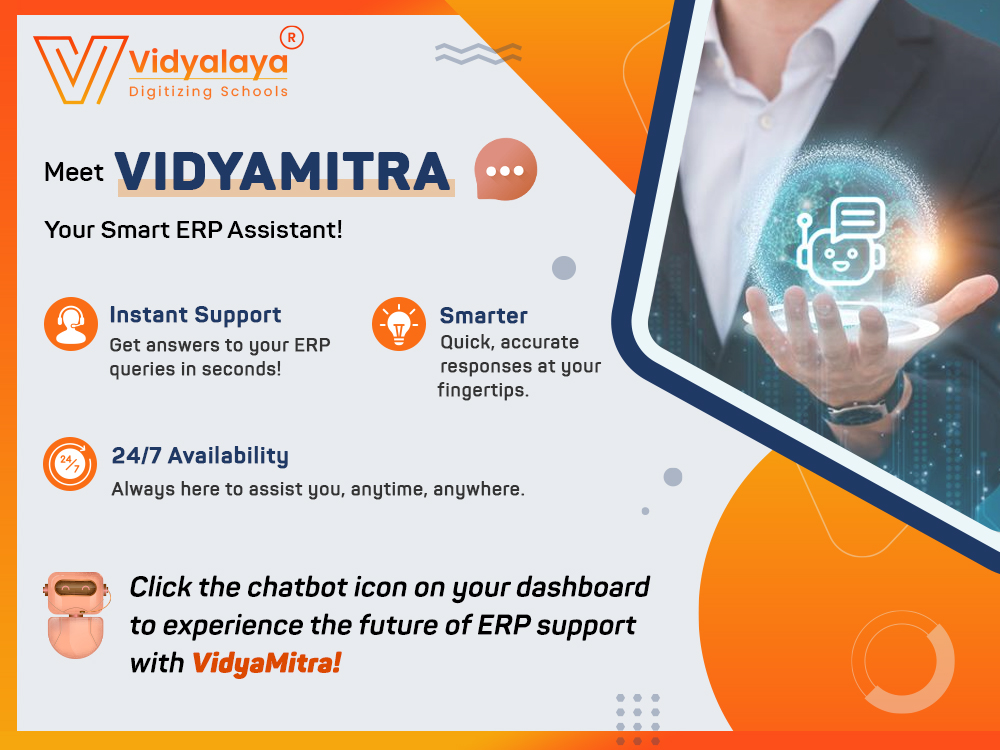Is your learning program successful? Is it delivering the desired outcomes? Are those outcomes meeting your visionary goals? Answers to these questions lie under only one name and that is Learning Management Software! It is the secret behind the successful learning program and a necessity of today’s education world. LMS implementation works at its best when you are aware of the major pros and cons of it. Let’s understand what precautions one should take while going with Learning Management System!
What is a Learning Management Software?
learning management software is software that is used to plan, streamline, schedule, deliver, and report educational content. The software aims to simplify the online learning process for all teachers, students, and administrators. But don’t get confused with it as a tool that delivers educational content virtually. It efficiently carries out other tasks like data analysis, identifying skill gaps, designing the course content, etc. A thoughtfully-designed Vidyalaya LMS Software is enriched with the following features:
- Course creation and content management
- Mobile integration
- Blended learning
- Gamification
- Customized Assessments
- Asynchronous learning
LMS demo is a big phase that goes through several discussions. It defines primary practices like extensive planning, active participation, integration and scalability, student-oriented assessments, etc. During the demo phase, one focuses on error reductions and tries to highlight the in-built core features.
What are the Do’s of a Learning Management Software demo?
A demo for Learning management System can be successful with the help of the following do’s. These will make the demo more effective and elaborative with optimum impact:
Don’t forget the purpose:
You must be prepared with a thorough list of the institute’s requirements before entering into a LMS demo. Analyze the requirements, you can engage the stakeholders to identify the gaps and opportunities so that the selected LMS System will be a perfect fit for your long-term and current requirements. You should assess the LMS on whether it fully meets your requirements and whether the demo is matching with the vision of your institute.
Participate Actively:
All the members of the demo session are expected to for active participation throughout the session. Take initiative and ask intelligent questions to grasp better knowledge about the functionalities of the Learning Management Software. It is better to note down the doubts, which can be asked after the session in the feedback or review round. Ask for clarification that highlights important features of the institute. Be a little proactive and obtain all the necessary information through informed decisions.
Student-centric Approach:
Understanding the LMS from student’s perspective is an effective method of LMS evaluation. Role-play both teachers and students while showcasing the demo. Both users have separate requirements from the system and ensure that both users get the desired satisfaction with their requirements. Test the overall user experience, navigation control, and interface intuitiveness. Tailor your LMS to highlight the personalization feature so that it ensures a perfect for educational requirements. Indulge into the personalized learning pathways, intuitive user interface, user-centric UIs, etc. and make the learning more engaging and interesting.
Ensure Seamless Integration and Robust Data security
Often, LMS may be integrated with several existing systems like payroll system, admission, or attendance, etc., A Learning management software integration with these systems ensures seamless working and harmonious relationships. Note the privacy of data should be intact while integration with systems. Robust encryption and access control management will ensure the sensitivity of data and data protection regulation compliances.
What are the Don’ts of a LMS Software demo?
As every coin has two sides, an LMS Software demo also has its flip-over side. In the demo, one should avoid the following points to make the demo more engaging and approachable. Let’s see what don’t of the LMS System demo:
Merely focus on Aesthetics:
A visual interface may create a good impression that can keep the users engaged. While giving the demo, it is necessary to attain on functionality rather than aesthetics. The core functionalities are given much importance over the visual interface as the functionalities meet the educational needs and relate to the aims of the institute. So, while showing a demo of LMS software, do not overfocus on aesthetics, instead, concentrate on functionalities.
Ignorance of Data Security & Privacy:
Data has got the fuel prestige nowadays. So, don’t dare to neglect data security and privacy while demoing a Learning Management Software. Audiences may raise doubts about security practices like encryption, user authentication and authorization, and adherence to standard requirements like GDPR or HIPAA. So, keep data protection and privacy paramount and ensure them that your LMS can safeguard against data breaches and is ready to maintain trust factor among the users.
Neglecting the User Experience:
While showcasing the demo of LMS Software, never overlook the end-user experience. Inject user-friendly features so that your software handling boosts learner engagement and retention. A flawless user experience improves student academic performance. So, never commit a mistake of neglecting an engaging user experience.
Lack of Maintenance and Support:
Post-implementation maintenance and training are very important factors in LMS implementation. So, never ignore these essentials. This includes looking for various tools that can smoothen the user training and transition to a new LMS Software. Also, regularly review and update your LMS to adapt to the latest educational requirements.
Conclusion:
Virtual learning is an inevitable part of today’s learning process. To implement partial or full virtual learning, tools like LMS play a pivotal role. Learning Management Software is a key to unlocking learning success. Following the above-mentioned do’s and don’ts, one can ensure a smooth transition with minimal disruption. Vidyalaya’s LMS software offers a gamified and interactive learning experience including whiteboards, virtual classrooms, cloud integration, and others so that students can retain acquired information and enjoy the learning process. Our software is not meant only for students but it also alleviates the workload of administrative burden and improves productivity. Call us for more details!