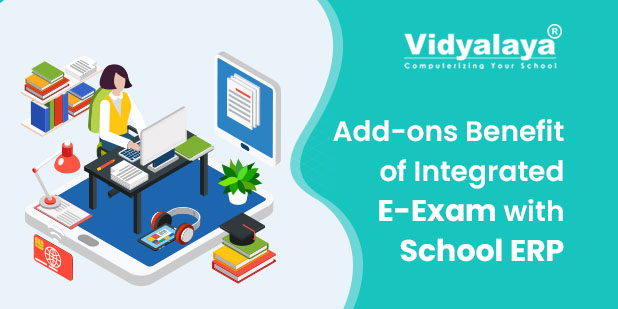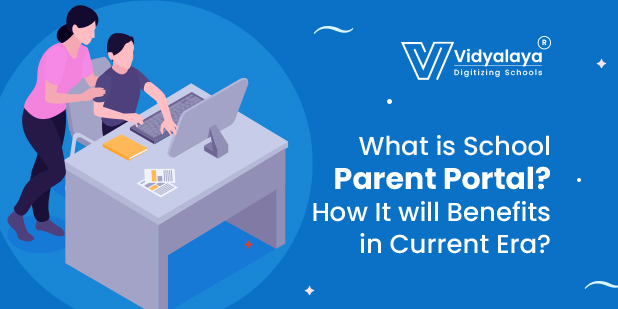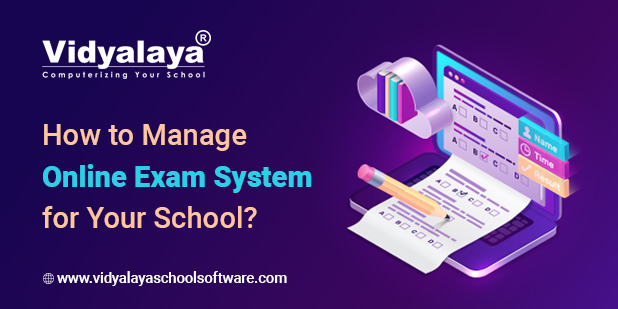As we all know the current situation of the school, students are not able to come to the premises to study, In this rigid situation taking the exams of the students is such a difficult task for the organization.
To overcome this situation and help the organization, Vidyalaya provides an ERP with an integrated Online Exam. The integration helps the organization to conduct the online exam of the students and get the complete track of the attendance and marks of the students.
Other than online Examination Vidyalaya offers more integration such as Online Payment, Virtual Classroom, SMS, Mobile application, Biometric, Tally, Vehicle tracking system, which helps the organization in multiple ways.
Talking about the benefits of online examination to the organization, Vidyalaya provides the feature of E-exam for the whole organization, and it maintains the record of each and every student individually.
Exam for various subjects and Topics:
The examination in the organization is been taken for multiple subjects, according to the various departments and classes, multiple subjects are taught in the school. One can define multiple subjects in Vidyalaya and that can be assigned to multiple classes and divisions.
Once the subjects are defined, we can enter the topics and sub-topics available in a particular subject. For example, in English Subject, we can have various topics such as Grammar, Poems, Lessons, Articles, etc.
Import the Questions:
For taking the examination, the very first thing is to set the question papers. Vidyalaya helps you to set the question papers for each and every subject in a very easy manner.
Vidyalaya supports multiple formats for the questions that are to be entered in the ERP. Questions such as formulae based for Math’s, Physics, and Chemistry, etc. subjects, Images can be attached with the question in subjects such as Biology.
Vidyalaya provides multiple ways to enter the question in the ERP. The question can be entered one by one as well as in bulk. Another way to import the question is with Excel. Vidyalaya supports excel format to enter the questions in bulk.
While importing the questions we can set multiple things in that such as the difficulty level of each question can be set as easy, medium, and hard. Marks can be set for every individual question. The answer key can be set and for each question, four various choices can be set.
In case if the school wants to have a hard copy of the question paper, the Vidyalaya Online Exam provides the provision to print the question paper set by the teachers.
Test Master with Extra Features:
Test master in Vidyalaya E-exam is a screen provided for multiple functionalities, we can set multiple things in this screen such as Subject for the exam, Date of the Examination, Number of questions to be asked in the exam, duration of the examination, total marks of the examination conducted, Time of the exam to be started at.
Apart from the above-mentioned features, some of the advanced features that Vidyalaya school ERP provide are Startup remark in the exam for students, Negative marking per answer can be assigned, the result can be displayed as soon as the exam is over, Students can review their exam answers after the examination, and the exam can be auto finished on the time which is set for the examination.
Weightage for topic:
Vidyalaya provides the provision to assign weightage for each and every topic in various subjects. The weightage of the topic can be defined as easy, medium, and hard.
Select the Questions:
The Screen helps the teachers to select the questions according to their needs. They can generate the question paper by selecting the questions which they need in the question paper.
Instant Result for Student:
Once the student has given the exam, the students, teachers, management, and parents can get instant results in their mobile application. The students can review their right answer, the wrong answer, skipped and not attempted questions
The result of all the students can be printed and the organization can give the hard copy to the students.
Student wise and Question wise analysis:
The management and teachers can analyze the result of all the students according to question-wise and student-wise. The teacher can check how many questions are right, wrong, skipped, and not attempted for each and every student individually.
As the online examination is inter-related with the assessment module, apart from the result, the report card of each and every student can be generated based on the online exam.
E-Exam Integrated with the Mobile application:
The online exam is fully integrated with the Vidyalaya Mobile application. The students can give the exam with the help of a mobile application anywhere anytime. They can get the exam schedule in the mobile app and can also get instant results for the exam.