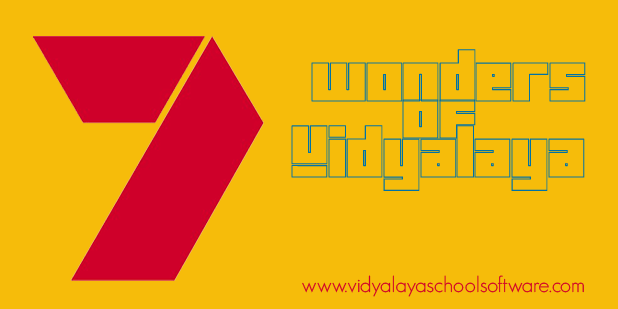MIS and EIS Features of Vidyalaya school app have changed School management in the areas of leadership, decision making, workload, human resource management, communication, responsibility, and planning. Vidyalaya school app gives facilities to generate reports and summary containing information providing easy access to important data needed to achieve strategic goals in an organization individually and as well as at group level.
THE MANAGEMENT INFORMATION SYSTEM- MIS
School can use the Management information systems (MIS) to support a range of administrative activities including attendance summary, assessment records, attendance, exam, fee or other reporting, financial management, resource, and staff. Class Teacher, and Account staff, Manager, Principal can get the information to manage organizations efficiently, and effectively. Management information systems (MIS) used to analyze and facilitate strategic and operational activities in the organization.
School can analysis all data by one click in Vidyalaya school app also get detailed information in MIS of Student summary, Employee summary, User summary, Transport summary, Admission summary, SMS summary, Circular summary, Fee summary, Student presence summary, Employee presence summary, Employee leave pending. School Employee, Account staff can view the report of particular information include all group, sub-group, organization, department, class, and division with mentioned gender and also a total of individual religion and grand total yearly, weekly, day wise too.
Religion wise Summary:
The School Employee, Administration staff, Account staff, the principal can view the MIS report of particular religion include all group, sub-group, organization, department, class, and division with mentioned gender and also a total of individual religion and grand total in their Vidyalaya school app.
Gender wise Summary:
Some School, college institute, coaching wants the total of girls and boys to give the gender-wise data to the government, school. Management requires a volume of a total number of girls for girl’s fee category or any other activity to differentiate the girls and boys. Vidyalaya school app provides with such data at a single click.
Caste Category Wise Summary:
The School Employee, Administration staff, Account staff, the principal can view the report of particular caste category wise report include all group, sub-group, organization, department, class, and division with mentioned gender and also a total of individual caste category and grand total.
Class Capacity vs Strength:
The School Employee, Administration staff, Account staff, the principal can verify the capacity of classes of all group, sub-group, organization, department and also have data for current strength, total capacity, exceed vacancy will show in negative and vacant vacancy in positive. This capacity of student data will be helpful in increasing or decrease, adding or decreasing the class in the organization.
Division Capacity vs Strength:
The School Employee, Administration staff, Account staff, the principal can verify the capacity of the division of all group, sub-group, organization, department and also have data for current strength, total capacity, exceed vacancy will show in negative and vacant vacancy in positive. This capacity of student data will be helpful in increasing or decrease, adding or decreasing the division in the organization.
Inquiry And Admission:
The School Employee, Administration staff, Account staff, the principal can verify the report of a number of Admission Inquiry received and Admission taken. No. of Inquiry and Admission includes class wise data of all group, sub-group, organization, a department with mentioned gender and also a total of individual religion and grand data.
Student Strength Change:
The School Employee, Administration staff, Account staff, the principal can verify the number of students in the starting of the academic session and at the end of the academic session with new student data and left student data to include all group, sub-group, organization, department, class, and division.
Average Attendance:
The School Employee, Administration staff, Account staff, the principal can verify the data of average attendance of individual classes include all group, sub-group, organization, department and also for the same data for other organization. Management or school can take action for lowest average attendance to increase the average attendance of all lowest classes.
THE EXECUTIVE INFORMATION SYSTEM- EIS
An executive information system (EIS) is used to assist senior executives i.e. Management and Trustee in the decision-making process. Management and trustee can get information about all the organization individually and overall summary too. An Executive Information System is a specialized information system used to support senior-level for decision making. Management and Trusty can get information about the organization group within multiple organization exists.
Suppose ABC Organization group has multiple organization so the information of Student summary, Employee summary, User summary, Transport summary, Admission summary, SMS summary, Circular summary, Fee summary, Student presence summary, Employee presence summary, Employee leave pending can be analyzed.
The School Management and Trustee want the detailed summary of organization group or multiple organization to manage the department, classes, division in an academic year in which they can get how much admission inquiry comes and admission is taken by student, student paid their fees and pending amount need to pay from the students, number of students who are active, left, student taking transport as per route, pickup point, number of employee in the organization group or multiple organization. Information includes all group, sub-group, organization, department, class, and division and gets summary of a year, month, week or a day.
CONSOLIDATED DASHBOARD
In Consolidated Dashboard, the management can verify all record to analysis the status of the fee amount, fee receipt, exam result, admission form, admission inquiry, student attendance, staff attendance, task, result in summary, etc. in a single screen. The organization has a platform that can pull all data into consolidated dashboards, to make data analysis convenient and efficient, and to remove the need to go through various dashboards or reports to answer a single question. A consolidated dashboard that includes total summary and status of fee, attendance, admission, result, etc. and also check class and division wise summary to check individual count.
Vidyalaya School app helps with all the information required to analyze and facilitate strategic and operational activities in the organization efficiently & effectively.