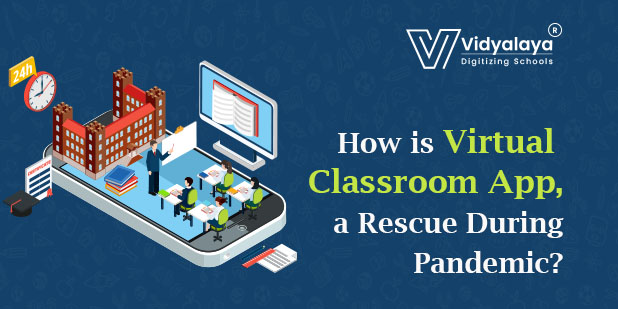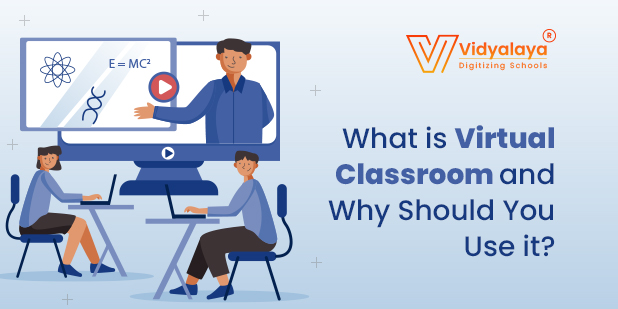What Are the Different Types of Virtual Classroom Software?
Virtual classrooms can be divided into five main categories:
#Enriched Virtual Classroom
A combination of some face-to-face and mostly online learning, an enriched classroom model allows every student to carry out most of their projects at home. The best thing about this model is that you don’t have to attend the class on a daily basis. You can attend the class, depending on your schedule. This model is often based on a single course or series of courses.
#Rotation Model
This model is generally based on a single subject that all students can be a part of, and it falls under blended learning. The students can stick to or rotate to a single schedule between the classroom and at-home learning.
#Fully Virtual Classroom
This technical model aims at researching, conceptualizing, and designing. It emphasizes doing all the coursework online. There are no interactive sessions; however, students can communicate via a synchronized collaborative platform.
#Flex Virtual Classroom
This model focuses on offering a flexible learning environment for non-traditional learners. In this model, learning materials, along with instructions, can be provided. Tutors are always available, and students are allowed to leave or attend the class as per their convenience.
#A La Carte Model
In this model, students can take one or more courses entirely online while continuing to take their curriculum at a traditional school or learning center. The instructor of record for the a la carte course is the virtual instructor.
Top Must-Have Features of a Virtual Classroom Software
Some of the features you must check while choosing the best virtual classroom software are:
- High-definition Video Conferencing
- Advanced Interactive Digital Whiteboard
- Option to Schedule and Launch Live Classes
- Archived Lessons and Resources
- Mobile/Tablet Optimized
- Interactive Features such as Polling, Quizzes, Polls, and Surveys
- Instant Communication Tools, including Group Chats
- Live Screen & Content Sharing Capabilities
- Real-time Insights and Analytics
- Ability to Record and Replay Live Sessions
- Timed Testing and Assessment Options
- Progress Metrics
- Attendance Report
- Countdown Timer
- Reference Modules
- Cloud Storage & Backup
- Learner Engagement Tracking
- Integrated Content Library
- Classroom Management Functionality
For more details on Virtual Classroom Software