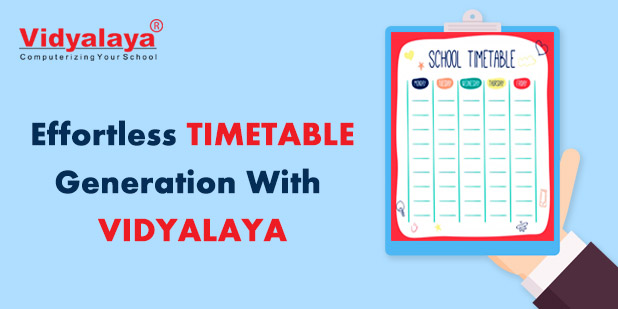Education should never be stopped, it has to be continued. As we all know, due to the pandemic situation of Covid-19 the schools are not working as regular, teachers and other staff members are not allowed to go to school. Students got a vacation as they are also not able to go to school.
In this situation, to make the students study at home, we have introduced Virtual classroom or Online Classes. With the help of Zoom and Google Meet, the teachers can conduct the lectures and make the students study online.
Below mentioned are some of the important features provided by Vidyalaya as well as Google Meet and Zoom for conducting Online Classes.
Scheduling of lecture :
The very first and the important thing for an online class is scheduling the lecture for each class at a specific time. The Start time, End time, Start Date, End Date of the lectures can be defined.
We can define the subject, topic, as well as the subject teacher for a particular lecture. The lectures can be scheduled according to the timetable of the school. The scheduled lecture can be seen by the students directly in the mobile app.
Copy Lecture Scheduled and bulk Scheduling :
The lecture scheduled for a particular class can be scheduled for other division with the help of a copy schedule as well as the lectures can be scheduled in bulk. This unique feature of Vidyalaya helps the staff to save their time and energy.
Assigning lecture class-wise :
According to the class and division, the lectures can be assigned. Each class has the lectures at different times, according to the time table of each division the students can attend the lectures.
Offline Video lectures :
The video lectures recorded by the teachers can be shared with the students with the help of the Resource applicable feature provided by Vidyalaya ERP. The video can be shared with the particular student, division, class as well as to the whole school.
Online Video Lectures :
As the students and the teachers are at home, the teachers can conduct Instant live lectures for the students. The teachers can create the lecture and the students can join the lecture within no time with the Vidyalaya Mobile app.
Lecture Assignment :
After conducting the lecture, for the battered practice of the students, the teacher can provide the assignment to the students. The assignment can be shared as a Word file, PDF, as well as via image format.
The students can complete the assignment and can upload it from their login portal through Vidyalaya. The teachers can even check the assignment and revert to the students if any mistake.
Study Material for a clear idea about each topic :
Looking towards the current situation the students may not write the notes provided by the teacher at the time of the online lecture, Vidyalaya provides the solution for the same. The teacher can share the study materials with students so that the student can effectively prepare for the examination.
Google Meet Features :
1)Unlimited Numbers of meeting :
with Google meet you can do an unlimited number of meetings as well as you can invite up to 100 participants to meetings if you are using the free version of google meet. If you want to invite anyone in the meeting they need to sign in google account to join in the meeting. It will increase the security of the meeting.
2)Live capture during the meeting :
Google meet provides real-time live captions powered by Google’s Speech recognition technology.
3)Compatible on any device :
Google Meet works on any device. You can join a meeting from your laptop/desktop, Android, or iPhone. For organizations, Google Meet hardware provides an affordable, high-quality option for purchase.
4)Audio and video preview screen :
After clicking on your meeting link, you can manage your cam and mic and see how you look before entering the meeting. You will also get a preview of others who joined the meeting already.
5)Control for meeting hosts :
Host can easily Mute, pin, or remove participants from the meeting. For privacy, reason host cannot unmute another person.
6)Screen sharing with participants :
Present your entire screen to your participants or collaborate on documents.
7)Messaging with participants :
Make meetings more engaging with live messaging during calls. To share files, links, and other messages.
Zoom Features :
1)Calendar Integration :
The fastest and easiest way to schedule your Zoom meetings by using a zoom Scheduler with your calendar systems. Schedule your meeting easily.
2)Waiting Room :
In the waiting room participants waiting there to go inside the meeting. Here host can add participants one by one or all participants at once.
3) Multi-share :
Here multiple participants can share their screen at the same time.
4)Personal Meeting room :
Personal meeting room enables the online meeting room just for you. You can customize your room as per your requirement.
Online learning with Vidyalaya can ease the work of students, parents, teachers, and school management.